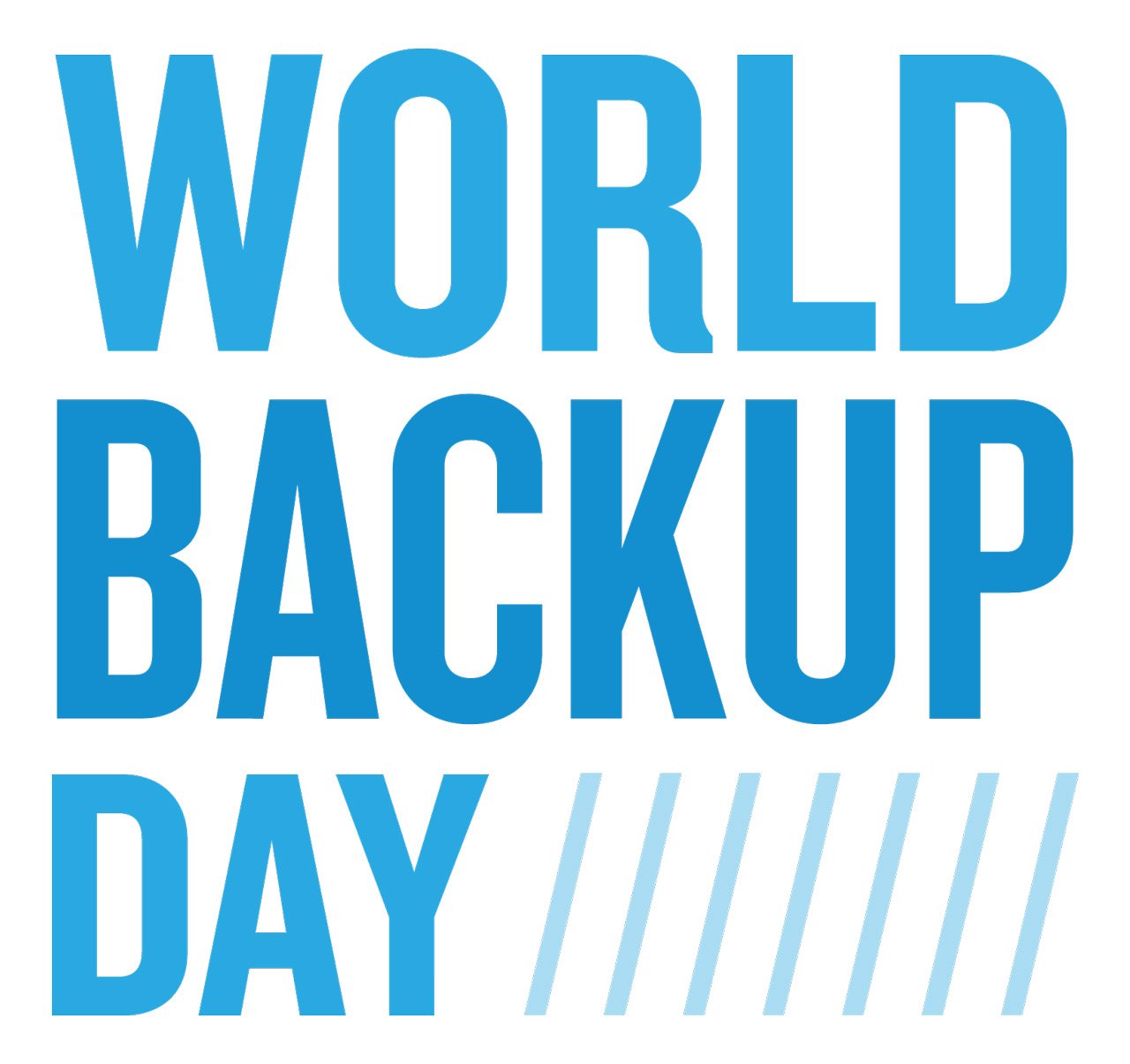“Wait…You Did Backup Your Website, Right?” A Friendly Guide to WordPress Backups (Before It's Too Late)
Yes, It’s TRUE! March 31 is World Backup Day, a global reminder to protect your digital data before it’s too late. Celebrated annually, it encourages individuals and businesses alike to back up their files—whether it's photos, documents, or entire websites—to avoid data loss from hardware failure, cyberattacks, accidental deletion, or other digital disasters.
IF YOU'VE EVER ACCIDENTALLY DELETED A FILE ON YOUR COMPUTER AND FELT THAT IMMEDIATE OH NO PIT IN YOUR STOMACH, IMAGINE THAT—BUT WITH YOUR ENTIRE WEBSITE.
Your beautiful, hard-working, lead-generating website… gone.
This is why we need to talk about WordPress backups. Yes, it sounds boring. But trust us—future-you will thank present-you for spending five minutes reading this. Let’s get into it.
1. Do You Backup Your Website?
If your answer is, “Um… I think so?” or “Doesn’t WordPress do that automatically?”—this post is especially for you.
WordPress, the software itself, does not include automatic backups. That’s kind of like assuming Microsoft Word saves your documents to the cloud by default—it depends entirely on where you’ve set it up and how.
So unless you (or your web designer) has installed a backup plugin, configured your hosting correctly, or signed up for a backup service, you might be flying without a parachute. And we’re not trying to scare you… okay maybe a little, but it’s out of love.
2. Is Backup Included in My Hosting?
Great question! The answer? Maybe.
Some WordPress hosting providers do offer automatic backups as part of their service—but it varies wildly. Here’s what to check:
Is it daily, weekly, or monthly?
How long are backups stored?
Can you restore it yourself, or do you need support or help?
Does it back up everything? (Files and database)
Some lower-cost hosting plans say they include backups, but the fine print might reveal they only save one version or that restoration costs extra. On the flip side, premium managed WordPress hosts (like Flywheel) usually offer reliable, automatic daily backups. Worth every penny.
3. Types of Website Backups (a.k.a. Choose Your Safety Net)
Let’s break down your backup options:
🔁 Manual Backups
You can back up your site manually via your hosting control panel or by downloading your files and database. Good for tech-savvy users, but a bit high-maintenance for most.
🔌 Backup Plugins
UpdraftPlus, BackupBuddy, or Jetpack Backups plugins make it easy to schedule and store backups in the cloud (Google Drive, Dropbox, etc.). This is a great option for DIYers—just make sure they’re set up correctly and tested occasionally.
☁️ Hosting-Level Backups*
Some hosts handle backups behind the scenes and may include a rolling 30-day backup, it’s like having a time machine for your website—ready to swoop in and save the day if anything goes sideways. If you’ve got a solid host, this can be the simplest and most reliable option—but you should always verify what's included.
💾 Offsite Backups*
The gold standard. Backing up your site to an external cloud service or storage system like Dropbox means you're protected even if your host has a catastrophic issue. Think of it as backing up your backup.
**Here at VIVIDDD Website Design, we offer both Hosting-Level Backups and Offsite Backups for one low monthly price.
Conclusion: Backup Before You Regret It
If your website is valuable (hint: it is), it deserves protection. One plugin conflict, bad update, or stray click, and you could lose everything. Having a solid, automated backup plan is like keeping a fire extinguisher in the kitchen. You hope you never need it—but if you do, you'll be really glad it’s there. Better safe than sorry, right?
Ready to get started? We are happy to set up your backups. That’s what we are here for.
Contact us TODAY and let’s see what we can do for you.